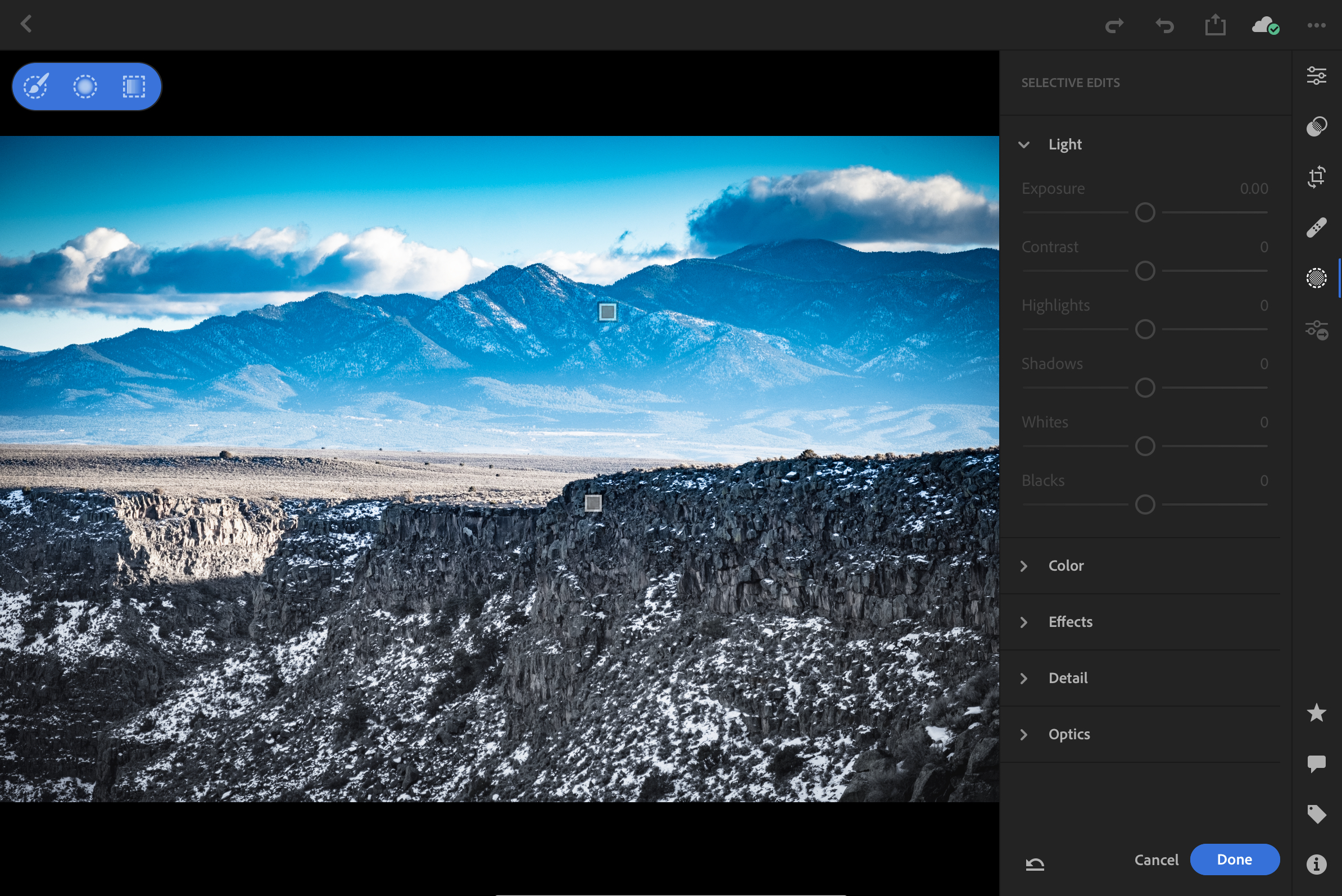I have used an iPad as my main device since 2013 when I worked on a ship in the South Pacific. I used it for my work there as a physician and photographer. At that time there were a few things I couldn’t do but I found work arounds for. I think it was the first iPad Air and I had a keyboard cover for it, no stylus or anything. The benefits were that it was very lightweight, and the power management was excellent and could be used with a regular portable battery if we had any issues with power on the ship or on the islands we were stopping at. When I got back to the United States later that year I replaced my aging MacBook Pro with a new one but found I wasn’t using it very often. If I needed to work on photos it was more intuitive to do selective edits on the iPad. When I needed to manage regular work I had easy access to word processors, email, spreadsheets, and PDF managers. I signed so many documents on my iPad, far easier than using a Mac. That’s the time when things were becoming easier to do on the iPad than the Mac.
In 2015 I upgraded to the first generation 12.9” iPad Pro and the Smart Keyboard and pencil made things even easier in a (relatively) lightweight package and a very reasonable screen size. Apps and services continued to get better.
It’s mid-2019 and I still have that same MacBook Pro. Every year my iPad use has increased until I found I wasn’t taking my Mac out except once every three months or so to run Time Machine and backup my iCloud Photo Library and documents folder. At the beginning of 2017 my partner’s MacBook Air was stolen so I let her use my MacBook Pro and I didn’t see it again for over a year.
I have it back now and there are only three things I use it for: File management, backups (Time Machine and Backblaze), and scanning large volume documents with my 9 year old Scansnap Scanner.
As I’ve grown with the iPad the software has grown too. I remember how excited I was to have Lightroom mobile in 2014 and now we have Lightroom CC. The Microsoft suite of productivity apps is mature (though I have moved over to the ‘iWork’ apps due to their syncing and iCloud backup). IOS 11 was groundbreaking for iPad users because we essentially have a real file system (though it obviously requires many improvements). And we still have apps like Readle Documents that can fill in the gaps when needed. As my iPad is backed up to iCloud every time it’s plugged in and connected to WiFi the level of redundancy with Time Machine and Backblaze (the documents and photos are also synced up to my iPhone) is starting to seem unnecessary but I can’t let go of the idea of a physical backup. I use Readle Documents (and sometimes the Notes.app built in scanning feature) for small batch scanning. My jobs require me to manage a lot of documents (in many countries) and I never have a problem. Doing public health research in Haiti I used and shared spreadsheets and wrote reports on an iPad with no issue.
As you can tell I travel quite a lot for work and I would easily prefer to have an iPad with me because it’s basically a second iPhone if anything happens (I have always opted for the LTE version). If something happens to my iPad, I can do most things on my iPhone- my workflows remain unaffected. I’ve easily given lectures and presentations with an iPhone and a video dongle. My only complaint right now is that I have to carry lightning accessories and cables as well as USB C accessories and cables until the iPhone takes that final step towards the USB C singularity.
My aging MacBook Pro has been giving some warning signs. Two years ago I had to replace the logic board and hard drive and Apple gave me an affordable repair option but it’s staring to worry me and act up again. I’ve started planning for a possible replacement but get frustrated looking at the options. I hate the idea of having to replace it because I hardly use it. My 11” 2018 iPad Pro is honestly the best computer I’ve ever owned (yes I downsized and love it!). If there is something that doesn’t work (which is rare) I often find it’s a preference that I had versus any real functional problem and solve the issue relatively easily (and often with native Apple apps). And it’s replaced other devices in my home, like my Kindle (given the smaller size of the 11” vs the 12.9”), and the speakers are so good I don’t need a portable Bluetooth speaker anymore. With the new Apple Pencil all of those various types of Moleskines and other fancy notebooks I used to collect but never fill up got gathered up, scanned and recycled. No more loose notes all over the place. I use the pencil to plan everything: outlining papers, laying out gardens, organizing moves, sketching woodworking projects, working out cash flow, and even just rearranging furniture in my home. My MacBook Pro can’t do that!
If I did heavy video work (I do some without issue on the iPad) or worked with other kind of media like animation, programming, or 3D rendering the iPad would not be the right tool. But for my professional work that includes work as a physician and educator as well as photography it works perfectly for me.
When the time comes to replace my MacBook Pro I honestly believe I’ll be buying my last Mac (or “computer” of any kind for that matter) as the iPad will only continue to get better and it already does everything I need it to.